Publicado el 23 de Agosto del 2018
965 visualizaciones desde el 23 de Agosto del 2018
718,4 KB
204 paginas
Creado hace 18a (05/06/2007)
Simulación virtual en un entorno DirectX3D del corte tridimensional de
piezas mediante un robot manipulador.
______________________________________________________________________
Código fuente.
ANEXO B. CÓDIGO FUENTE.
En este apartado se muestra el código fuente generado en el programa de desarrollo
Microsoft Visual Studio C++ 6.0 para las dos grandes aplicaciones comentadas en este
proyecto: ‘Corte3D’ y ‘Rx90’. Por un lado, la primera obtiene y procesa toda la
información para ejecutar una trayectoria de corte y establece una comunicación con el
controlador CS7, por otro, la segunda simula en el ordenador al robot siguiendo la
trayectoria obtenida entorno a una pieza diseñada previamente.
Desglosamos el código fuente, para una mayor facilidad en la lectura, en clases, y a
su vez, éstas las dividimos en archivos de cabecera (extensión “.h”) y de
implementación (extensión “.cpp”).
______________________________________________________________________
139
�Simulación virtual en un entorno DirectX3D del corte tridimensional de
piezas mediante un robot manipulador.
______________________________________________________________________
Código fuente.
B.1 APLICACIÓN ‘CORTE3D’.
B.1.1 CCorte3D.
B.1.1.1. Corte3D.h
////////////////////////////////////////////////////////////////////
//
//
//
//
Corte3D.h: Archivo de cabecera del la clase principal
CCorte3D.
//
//
//
//
////////////////////////////////////////////////////////////////////
#if !defined(AFX_CORTE3D_H__4B0F6DF2_B5C3_461B_BF07_84ED9419B3FC__INCLUDED_)
#define AFX_CORTE3D_H__4B0F6DF2_B5C3_461B_BF07_84ED9419B3FC__INCLUDED_
#if _MSC_VER > 1000
#pragma once
#endif // _MSC_VER > 1000
#ifndef __AFXWIN_H__
#error include 'stdafx.h' before including this file for PCH
#endif
#include "resource.h"
// main symbols
#include "PuertoSerie.h"
#include "PuntoTrayectoria.h"
/////////////////////////////////////////////////////////////////////////////
// CCorte3DApp:
// See Corte3D.cpp for the implementation of this class
//
class CDlgSimulacion;
class CCorte3DApp : public CWinApp
{
public:
void ComprobarPosiblesSaltos(int PuntosAPT);
void PuntosDeSeparacion(int nNumeroPuntosAPT);
void PuntosDeAproximacion();
void CalculaPuntoCentral(int nPuntos);
CPuertoSerie m_serie;
CPuntoTrayectoria* m_pPuntoTrayectoria;
CPuntoTrayectoria m_MundoReal;
CPuntoTrayectoria m_MundoVirtual;
CPuntoTrayectoria m_Transformacion;
CCorte3DApp();
void EnviarOrden(LPCTSTR lpszOrden);
BOOL AbrirYLeerFicheroAPT(CString& strContFicheroAPT);
BOOL ProcesarContenidoFicheroAPT(CString& strContFicheroAPT);
// Overrides
// ClassWizard generated virtual function overrides
//{{AFX_VIRTUAL(CCorte3DApp)
public:
virtual BOOL InitInstance();
//}}AFX_VIRTUAL
______________________________________________________________________
140
�Simulación virtual en un entorno DirectX3D del corte tridimensional de
piezas mediante un robot manipulador.
______________________________________________________________________
Código fuente.
// Implementation
//{{AFX_MSG(CCorte3DApp)
// NOTE - the ClassWizard will add and remove member functions here.
// DO NOT EDIT what you see in these blocks of generated code !
//}}AFX_MSG
DECLARE_MESSAGE_MAP()
};
/////////////////////////////////////////////////////////////////////////////
//{{AFX_INSERT_LOCATION}}
// Microsoft Visual C++ will insert additional declarations immediately before // the previous line.
#endif // !defined(AFX_CORTE3D_H__4B0F6DF2_B5C3_461B_BF07_84ED9419B3FC__INCLUDED_)
B.1.1.2. Corte3D.cpp
//////////////////////////////////////////////////////////////
//
//
//
//
//
Corte3D.cpp: implementa la clase principal de la //
aplicación.
//
//
//////////////////////////////////////////////////////////////
#include "stdafx.h"
#include "Corte3D.h"
#include "Corte3DDlg.h"
#include <string.h>
#include <math.h>
#include <iostream.h>
#include <fstream.h>
#define PI
3.1415926
#define pasos 5
#ifdef _DEBUG
#define new DEBUG_NEW
#undef THIS_FILE
static char THIS_FILE[] = __FILE__;
#endif
/////////////////////////////////////////////////////////////////////////////
// CCorte3DApp
BEGIN_MESSAGE_MAP(CCorte3DApp, CWinApp)
//{{AFX_MSG_MAP(CCorte3DApp)
// NOTE - the ClassWizard will add and remove mapping macros here.
// DO NOT EDIT what you see in these blocks of generated code!
//}}AFX_MSG
ON_COMMAND(ID_HELP, CWinApp::OnHelp)
END_MESSAGE_MAP()
/////////////////////////////////////////////////////////////////////////////
// CCorte3DApp construction
CCorte3DApp::CCorte3DApp()
______________________________________________________________________
141
�Simulación virtual en un entorno DirectX3D del corte tridimensional de
piezas mediante un robot manipulador.
______________________________________________________________________
{
Código fuente.
// TODO: add construction code here,
// Place all significant initialization in InitInstance
}
/////////////////////////////////////////////////////////////////////////////
// The one and only CCorte3DApp object
CCorte3DApp theApp;
/////////////////////////////////////////////////////////////////////////////
// CCorte3DApp initialization
BOOL CCorte3DApp::InitInstance()
{
// Standard initialization
// If you are not using these features and wish to reduce the size
// of your final executable, you should remove from the following
// the specific initialization routines you do not need.
#ifdef _AFXDLL
Enable3dControls();
// Call this when using MFC in a shared DLL
#else
Enable3dControlsStatic(); // Call this when linking to MFC statically
#endif
// Dialog creation may fail if the dialog template has a Rich Edit //control in it because
the Rich Edit control is not initialized.
// Call the MFC global function AfxInitRichEdit before you create the //dialog to initialize
the Rich Edit Control. A good place to initialize //the Rich Edit control is in the
application's InitInstance function //before you create the dialog.
AfxInitRichEdit();
CCorte3DDlg dlg;
m_pMainWnd = &dlg;
int nResponse = dlg.DoModal();
if (nResponse == IDOK)
{
}
// TODO: Place code here to handle when the dialog is
// dismissed with OK
else if (nResponse == IDCANCEL)
{
}
// TODO: Place code here to handle when the dialog is
// dismissed with Cancel
// Since the dialog has been closed, return FALSE so that we exit the
// application, rather than start the application's message pump.
return FALSE;
}
//////////////////////////////////////////////////////////////////////////////
//
// Método que sirve para enviar órdenes al controlador.
//
// Parámetros:
______________________________________________________________________
142
�Simulación virtual en un entorno DirectX3D del corte tridimensional de
piezas mediante un robot manipulador.
Código fuente.
______________________________________________________________________
//
- Puntero a CString constante (LPCTSTR) que almacena la orden.
Como no se va a modificar se pasa de esta forma y no como CString&.
PROBAR CSTRING& Y NO HAY Q DEFINIR strComandoAEnviar DENTRO
QUIZAS DEBERIAS ESTAR DENTRO DE LA CLASE CPUERTOSERIE
//
//
//
//
//
//
//////////////////////////////////////////////////////////////////////////////
void CCorte3DApp::EnviarOrden(LPCTSTR lptszOrden)
{
//char chRetornoCarro[1] = {'\r'};
//char chRetornoCarro = '\r';
// Añadimos el caracter RC al final de la orden para que pueda ser
// interpretada por el controlador.
CString strComandoAEnviar;
strComandoAEnviar.Format("%s\r", lptszOrden);
// Enviamos los datos por el puerto serie carácter a carácter. Como sólo
// podemos enviar carácteres de 1 byte, hemos de convertir el CString, que
// es un LPCTSTR, a LPCSTR (es decir, de TCHAR* a char*). El método miembro
// Write de la clase CSerial admite o un void* pData o un LPCSTR.
//
// Paso la cadena de TCHAR a una cadena de char.
// Como está contenida en una instancia de la clase CString (que contiene
// TCHAR), hay q pasarla a LPCSTR (const char*) o LPSTR (char*) para poder
// enviarla caracter a caracter por el puerto serie. Mediante un cast solo
// podemos obtener un LPCTSTR. Usando el método miembro GetBuffer() podemos
// obtener un puntero LPTSTR, que debemos posteriormente liberar usando el
// método miembro ReleaseBuffer(). Hasta que no lo hayamos liberado no
// podemos usar ningún otro método miembro de esa instancia CString.
//
// Por tanto, hemos de diferenciar si estamos usando UNICODE o MCBS (Ansi)
// (#ifdef _UNICODE (...) #endif):
//
//
//
//
//
//
//
//
//
//
//
//
//
//
//
//
//
//
a)
UNICODE: un TCHAR contiene un wchar_t de 2bytes.
Por tanto, hacemos un cast y obtenemos un LPCTSTR que contiene
caracteres UNICODE (2 bytes por caracter) y no lo podemos usar
para transmitir por el puerto serie. Podemos usar las macros ATL
para conversión entre formatos de cadena (hemos de incluir
#include <atlconv.h> y poner la macro USES_CONVERSION al
función que las usa, pues en ella se definen algunas variables
principio de la locales necesarias).
En concreto usaremos T2A(LPTSTR xx), que devuelve un LPSTR, o
T2C
 Crear cuenta
Crear cuenta
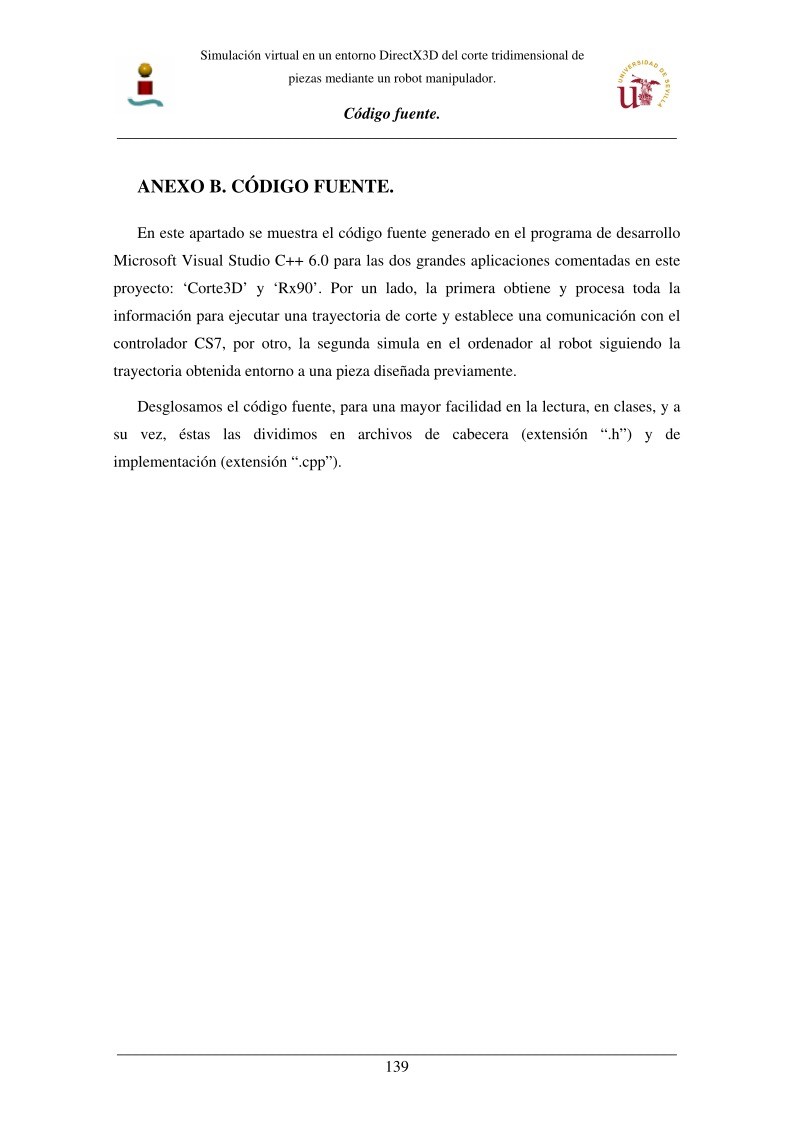

Comentarios de: ANEXO B. CÓDIGO FUENTE - Simulación virtual en un entorno DirectX3D del corte tridimensional de piezas mediante un robot manipulador (0)
No hay comentarios