Crear un editor WYSIWYG
JavaScript
Publicado el 21 de Septiembre del 2015 por Xve (294 códigos)
6.132 visualizaciones desde el 21 de Septiembre del 2015
En este código de ejemplo, muestro como crear un editor wysiwyg con el comando execCommand().
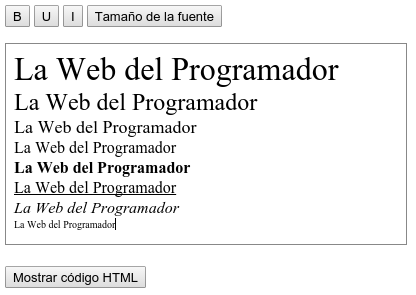
backColor
Change the background color.
bold
Toggles bold text on and off.
copy
Copy selected text to clipboard.
createLink
Creates a link on selected text.
cut
Cut selected text and copy to clipborad.
delete
Delete the selected text.
fontName
Change the font family.
fontSize
Change the Font Size.
foreColor
Change the Font Color.
formatBlock
Format selection into a new block.
indent
Indent the selection.
insertHorizontalRule
Insert an <hr /> element.
insertHTML
Not supported by IE. Insert custom HTML strings.
insertImage
Insert an image element referencing an image file URI.
insertOrderedList
Insert an Ordered List element.
insertUnorderedList
Insert an Unordered List element.
insertParagraph
Insert a paragraph element.
italic
Toggles italicized text on and off.
justifyCenter
Center the selection.
justifyFull
Fully justify the selection.
justifyLeft
Left justify the selection.
justifyRight
Right justify the selection.
outdent
Outdent the selection.
paste
Paste contents of clipboard.
redo
Redo an Undo command.
removeFormat
Remove formatting from selection.
selectAll
Select everything within the content editable element.
strikeThrough
Strikes a line through the selection.
styleWithCSS
Style the selection with CSS.
subscript
Format the selection to subscript.
superscript
Format the selection to superscript.
underline
Toggles underline text on and off.
undo
Undo the last operation performed in the editable element.
unlink
Remove a link from the selection.
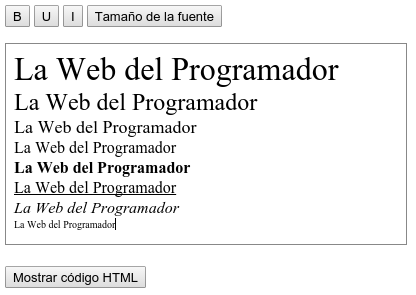
La lista de instrucciones posibles son:
backColor
Change the background color.
bold
Toggles bold text on and off.
copy
Copy selected text to clipboard.
createLink
Creates a link on selected text.
cut
Cut selected text and copy to clipborad.
delete
Delete the selected text.
fontName
Change the font family.
fontSize
Change the Font Size.
foreColor
Change the Font Color.
formatBlock
Format selection into a new block.
indent
Indent the selection.
insertHorizontalRule
Insert an <hr /> element.
insertHTML
Not supported by IE. Insert custom HTML strings.
insertImage
Insert an image element referencing an image file URI.
insertOrderedList
Insert an Ordered List element.
insertUnorderedList
Insert an Unordered List element.
insertParagraph
Insert a paragraph element.
italic
Toggles italicized text on and off.
justifyCenter
Center the selection.
justifyFull
Fully justify the selection.
justifyLeft
Left justify the selection.
justifyRight
Right justify the selection.
outdent
Outdent the selection.
paste
Paste contents of clipboard.
redo
Redo an Undo command.
removeFormat
Remove formatting from selection.
selectAll
Select everything within the content editable element.
strikeThrough
Strikes a line through the selection.
styleWithCSS
Style the selection with CSS.
subscript
Format the selection to subscript.
superscript
Format the selection to superscript.
underline
Toggles underline text on and off.
undo
Undo the last operation performed in the editable element.
unlink
Remove a link from the selection.

Comentarios sobre la versión: Versión 1 (2)